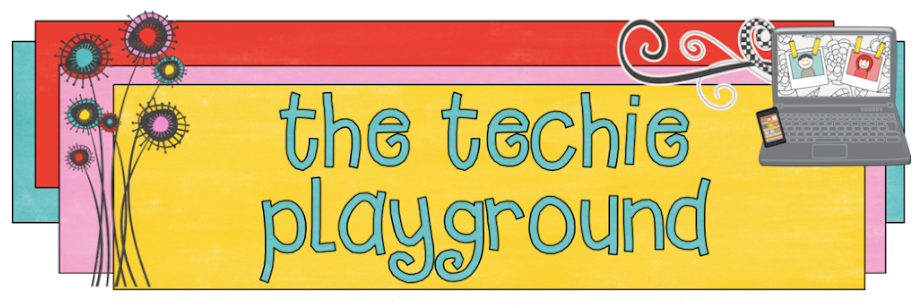A few weeks ago, while in Austin, I attended @EdcampATX! The Austin sponsors did a great job of hosting the event.
ARBasketball - Augmented Reality Basketball Game by Augmented Pixels Co Ltd
This is the perfect app for your sporty kids!
To start shootin' some augmented hoops you will need to download the image below.
It is the trigger that allows you to virtually shoot hoops! (Click on the image below for the trigger or access the one like this in the link at the end of the post.)
It is best to play the single version. The multiplayer version wants you to connect online.
Here it is in action! Notice how the basketball hoop appears over the trigger. Use the bar on the right to pull down, release and shoot. Also, notice in the bottom left corner, this allows you to move to different parts of the court by moving the angle of iPad.
The 2 minute game!
The 5 minute game!
So many great ideas for this app!
I created a few math activities to use with the AR basketball.Click {here} for a free copy of the activities.
Have a great Saturday!