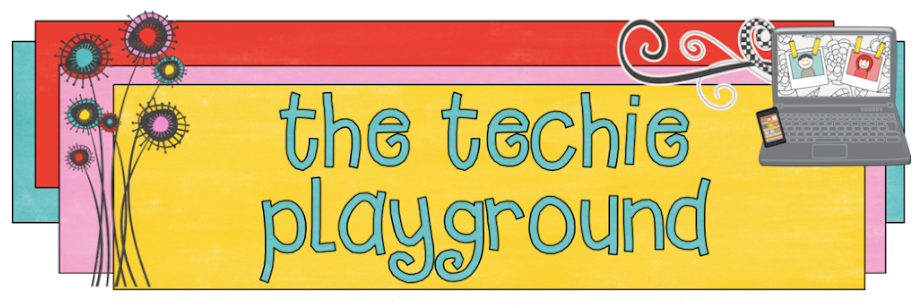Just me . . . having fun!
What makes an 11 year old roll her eyes and glare at her mother? Take her picture and add it to YAKiT! My daughter and her BFF made some fabulous watermelon shaped cookies (as seen on Pinterest), so I snapped a few photos and threw them into YAKiT . . . then, added a high pitched voice (too funny), added animated confetti and last but not least, added some talking bacon! (Would doesn't love talking bacon?!!!)
It was very quick and easy.
The first step is to take a picture. You can pick a photo from the photo album or select a web photo. There is an interesting feature that states students can use advanced filtering to remove adult content, but does not hand-select each image. Worked pretty well.
Step 3: Record the voice over. You can make the voice high, normal or really low!
The recording is only 15 seconds, so students need to be well prepared and have a script ready. (See below for some YAKiT script sheets.)
If you make a mistake, just re-record or even edit the scene. To add a new scene, just click on the Add Scene button.The More button allows you to send videos using email, Dropbox, Evernote or various apps you might have on the device.
This is such an engaging app. It is open ended which I love!
A few ways to use YAKiT . . .
- Take a picture of a science or math tool and have students explain how it is used
- Book characters telling their story
- Talking scientist and historian telling their contribution to the world
- Sequencing events
- Cause and effect scenarios
Scripting is important before starting an app like this. Remember, students only have 15 seconds of recording. Adding scenes allows you to tell a story. This is a great way to practice fluency.
Happy creating!
P.S. here are the watermelon cookies my daughter and her BFF made!